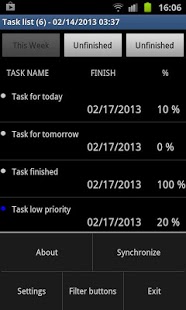PWA Client for Android 1.0.1
Paid Version
Publisher Description
Every business stands on the ability to manage their tasks effectively maximizing productivity among employees. It is important to maintain constant control of the tasks when working remotely and do not having PC aside. PWA Client just helps to do that.
All the tasks of PWA Client are stored in a Microsoft Project server. PWA Client will download assigned to you tasks and go to off-line mode letting make changes without internet connection. At any time later changes are upload to Microsoft Project Server as well as getting new assignments.
Main features of PWA client Basic:
- Offline mode. Change your tasks off-line and synchronize with Project server later.
- Customizable list filters. There are 3 customizable filter buttons where you can chose filter from predefined list.
- Sorting by name of the task, date of finishing ant the percentage of task completion.
- Optional determination of actual work in hours and remaining hours for doing a specific task.
- Optional specification of percentage of task work completed.
- Optional Specification of start and end dates.
- Display of task prioritization (red color for high priority tasks, blue for low priority tasks).
About PWA Client for Android
PWA Client for Android is a paid app for Android published in the Other list of apps, part of Business.
The company that develops PWA Client for Android is Uniplicity. The latest version released by its developer is 1.0.1. This app was rated by 1 users of our site and has an average rating of 4.0.
To install PWA Client for Android on your Android device, just click the green Continue To App button above to start the installation process. The app is listed on our website since 2013-12-03 and was downloaded 16 times. We have already checked if the download link is safe, however for your own protection we recommend that you scan the downloaded app with your antivirus. Your antivirus may detect the PWA Client for Android as malware as malware if the download link to com.up.pwa.gui is broken.
How to install PWA Client for Android on your Android device:
- Click on the Continue To App button on our website. This will redirect you to Google Play.
- Once the PWA Client for Android is shown in the Google Play listing of your Android device, you can start its download and installation. Tap on the Install button located below the search bar and to the right of the app icon.
- A pop-up window with the permissions required by PWA Client for Android will be shown. Click on Accept to continue the process.
- PWA Client for Android will be downloaded onto your device, displaying a progress. Once the download completes, the installation will start and you'll get a notification after the installation is finished.